Here are a few notes giving details of the differences between a personal profile and a page.
Firstly, looking at Facebook’s terms and conditions:
Facebook does not allow you to share your account login details. So a personal profile cannot be administered/updated by anyone else.
A page can have several admins.
Facebook states: “Maintaining a personal account for anything other than an individual person is a violation of Facebook’s Statement of Rights and Responsibilities. If you don’t convert your noncompliant account to a Page, you risk permanently losing access to the account and all of its content.” http://www.facebook.com/help/?faq=201994686510247#Why-should-I-convert-my-personal-account-to-a-Facebook-Page?
So basically, if you are an individual, whether that is just plane old John Smith or John Smith Football Coach, you could use a personal account. But whatever type of company, group or organisation you are, if there is more than one of you, you need a page.
And then looking at the differences in functionality between a personal profile and a page:
As I’m sure you know, people request to be a ‘friend’ with a personal profile, and people ‘like’ a page. As a page admin, there is nothing for you to do when someone ‘likes’ you page unlike a personal profile where you have to acknowledge the ‘friend request’.
A personal profile can send a direct personal message to an individual.
A Page cannot directly contact an individual unless it is replying to a private message.
Status messages are similar between a personal profile and a page.
Someone who is not a friend of a personal profile cannot by default see all the info of that account. And if someone is not logged in to facebook or is not a member of facebook they won’t be able to see any information for a personal profile, they will get a message: This content is currently unavailable.

Someone who has not ‘liked’ your page (or even hasn’t got a facebook account) can still see the info on a facebook page.
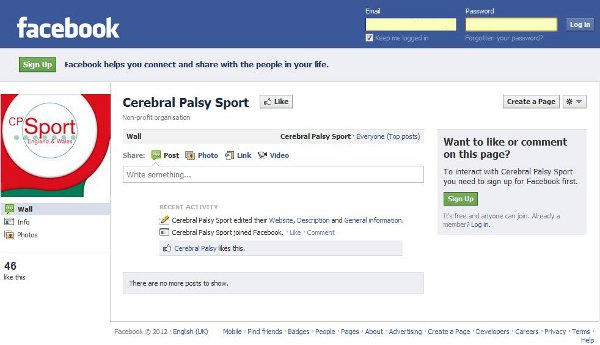
Something you get with a page which you don’t with a personal profile is ‘insights‘.
This will give you an insight into peoples activity on your page. http://www.facebook.com/help/pages/insights
To edit/update a page:
You will start being logged in to your personal account.
Select the drop down menu against the ‘home’ button.
There you will see a list of pages you are an admin for. Select ‘use facebook as {your page}’.
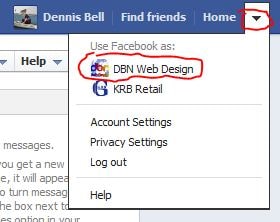
Now you can update the page’s status, upload photos to the page, etc.
To switch back to your personal account, select the drop down menu against the ‘home’ button again.
Select ‘use facebook as {your account}’.
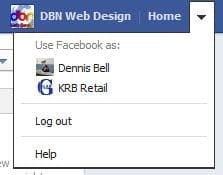
Converting your personal account to a page:
Facebook will let you convert your personal profile into a page and all the people who are ‘friends’ will be set to ‘likes’ for your new page.
But note not all information will be transferred across. Some of this will have to be transferred manually.
You can find out more here: http://www.facebook.com/help/?faq=116067818477568#How-do-I-convert-my-personal-account-to-a-Facebook-Page?
This might also be useful info: http://www.facebook.com/help/?faq=159793740753990#I%27ve-converted-my-personal-account-to-a-Page.-What-should-I-do-next?
What about Groups?
In a future post I will discuss the difference between a facebook page and a facebook group.
I hope this is useful.






