Had you thought you’d like to transfer your hosting, but were woried about your site being off-line while you set up your site?
There is a way you can set up your new site before telling your old hosting provider that you want to leave.
Transfering your Hosting:
What you need to do is set up your new hosting account as if you were going to keep the domain registered elsewhere. Then when its setup, you can quickly transfer your domain over.
Here are a few notes to show you how its done.
OK, these notes are writen around you transfering TO DBN Web Design, but then obviously that is what we hope you will want to do.
First choose your hosting account – compare the different packages
Lets presume you’d like the ‘bronze package‘
Choose ‘order now’
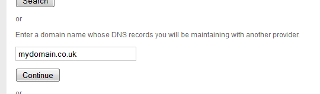 Enter your domain name in the field: ‘Enter a domain name whose DNS records you will be maintaining with another provider’
Enter your domain name in the field: ‘Enter a domain name whose DNS records you will be maintaining with another provider’
Continue
 Select the hosting package – for this example: Bronze (linux) year.
Select the hosting package – for this example: Bronze (linux) year.
Add to Basket
Choose any Add-ons and select ‘add to basket’
Or select ‘No thank you, please continue with my order ..’
And continue to checkout. Soon after that you will be able to start setting up your new hosting account.
From the ‘hosting control panel’, you can find the ftp details, don’t forget to unlock the FTP Lock for your IP address or for a limited period.
You will also find the ‘Temp Web Address’ in the Account Info section.
Once you are happy it is all set up and working, you can transfer the domain over with minimal interuption to your web site.
There is more info about transfering your domain in the ‘help’ section of the ‘control panel’, but I might add some notes here at some time.
If you look on MangoMatter, you can find more such information regarding web hosting.
I hope you find this useful.
Cheers,
Den.






